Ardent JavaScript™ Features: Data Types, Navigation, Sorting, Search Index
Instructions
This grid applies custom formatters to different columns. Click on the column headers to sort the underlying data values. To reverse the sort direction, click on the same column header.
Please pay attention, that sorting functionality is implemented as HTML links
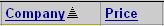 .
.Alternative way to sort by any column:
- Select any field of the column in which we would like to sort by clicking on any cell in this column.
- Click on button "Sort Ascending" (
 )
or "Sort Descending" (
)
or "Sort Descending" ( ).
).
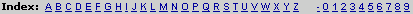 to see how it works. Do not forget to select a column by clicking on any cell in it.
to see how it works. Do not forget to select a column by clicking on any cell in it.
Additional Information